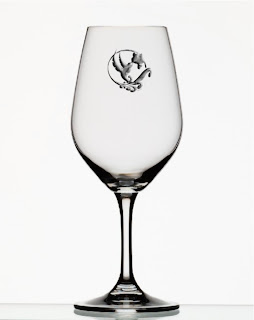

Keeping with my Belleza de Lugosa theme for Corperate ID and Branding, I made some other items that would belong in the giftshop. On the left is a stainless steal mug with the hotel logo engraved, as well as the wine glass on the right. Both used an opacity on several layers like the previous post. An emboss and luminosity setting was added. These were a bit easier to accomplish. How realistic do these applications look.













